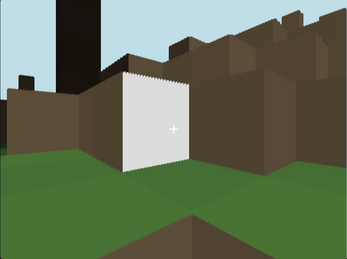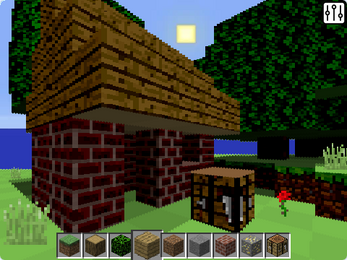Mincraft 3D
A downloadable game for Windows, macOS, and Linux
PLEASE READ THIS------------------------------------------v (and the credits to as well.) 7343+ BLOCKS WOW! I JUST COUNTED! WOW! It's back, the one, and only 3D Minecraft. There a change log, at the bottom of the instructions. (try turning of turbo mode (shift + click green flag) P.S good luck in letting load. When the screen turns bright blue ITS OKAY IT JUST LOADING. Try these links if it's too slow https://forkphorus.github.io/?webgl#364364059 https://classic.minecraft.net I also type in a secret version It's V (any number or letter here) ◇Instructions◇◇◇◇◇◇◇◇◇◇◇◇◇◇◇◇◇◇◇ Move - W/A/S/D Run - Hold Q Look - Arrows/mouse Toggle mouse look - Z Jump - SPACE Dig - Mouse click Build - Hold E + Mouse click Block Type - 1-9 ◇Foreword◇◇◇◇◇◇◇◇◇◇◇◇◇◇◇◇◇◇◇◇ CHANGE LOG:
2/1/20 project shared
2/3/20 added multiplayer engine (doesn't work completely)
2/10/20 deleted multiplayer engine (my scratch server nearly crashed because it was so much... everything, *sob* )
5/7/20 added fog and added survival (but still working on it.)
5/8/20 added clouds and night but disabled survival.
7/12/20 added texture! 7/13/20 added both texture
10/18/20 added V1,V2,V3 4/23/21 took away V2 because, I didn't work, and if I added anything it would not save. ◇◇◇◇◇◇◇◇◇◇◇◇◇◇◇◇◇◇◇◇◇◇◇◇◇ ◇◇◇◇◇◇◇◇◇◇◇◇◇◇◇◇◇◇◇◇◇◇◇◇◇
| Status | Released |
| Platforms | Windows, macOS, Linux |
| Author | Captain I |
| Genre | Survival, Adventure, Educational, Simulation |
| Tags | Casual, First-Person, fun, Minecraft, Virtual Reality (VR) |
Install instructions
Just clike on it and it will install it, and then close this and then
Development log
- NEW GAME: MINECRAFT 3DApr 24, 2021